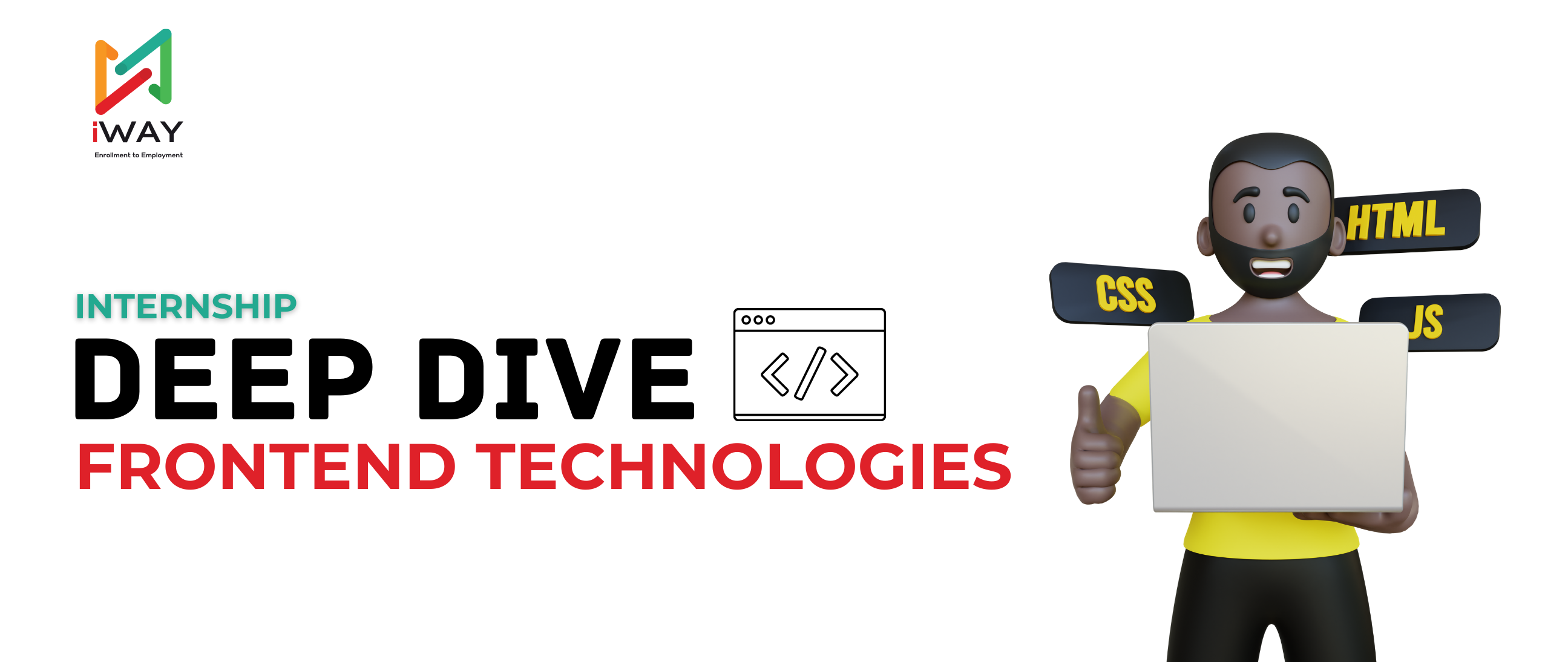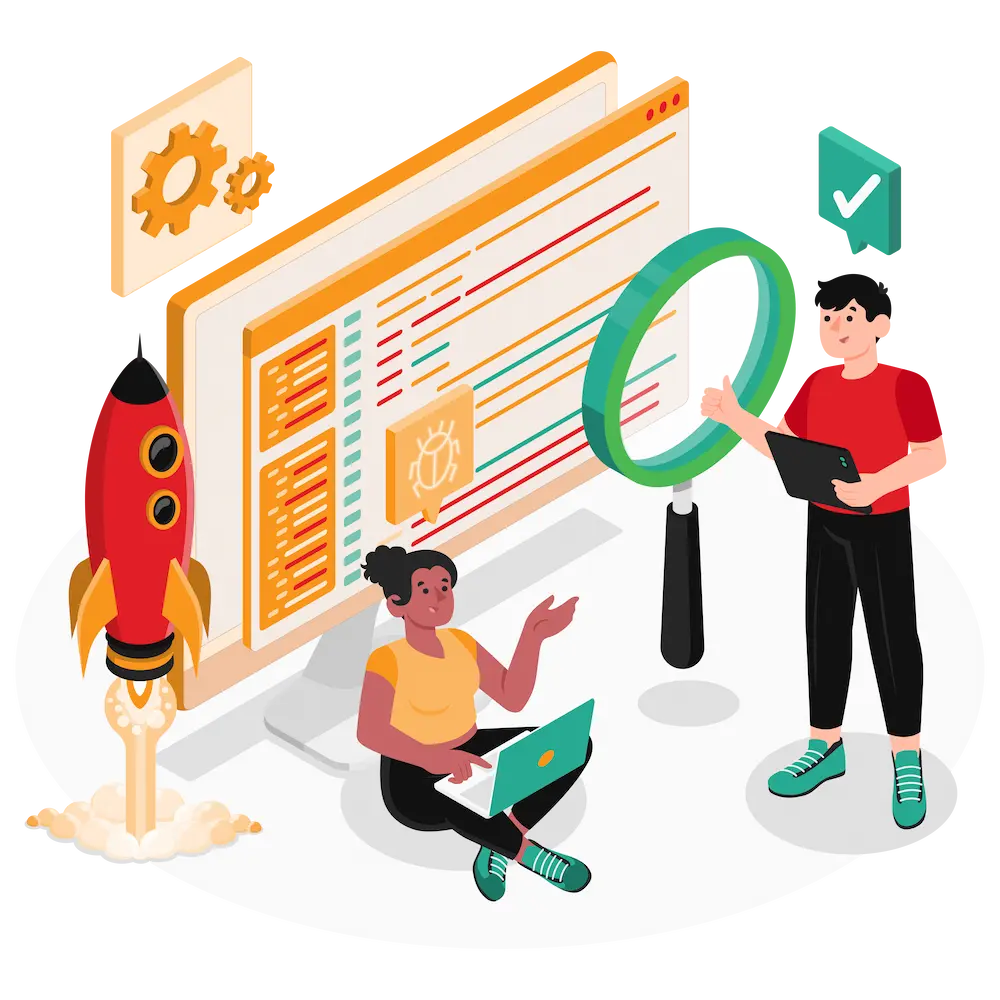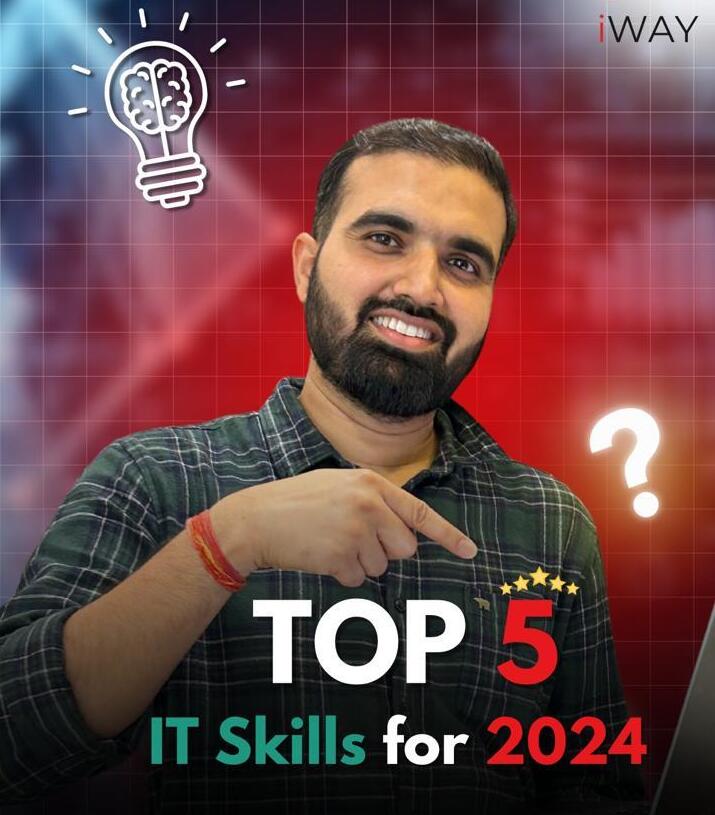Internship - Deep-Dive - Frontend - Technologies
in Internship ProgramAbout this course
What You Will Learn?
- Quick Review of HTML, CSS and JavaScript.
- Understanding React.
- JSX: A Powerful Syntax Extension: .
- Building Simple Components.
- Handling Events.
- Managing Component State.
- Conditional Rendering.
- List Rendering.
- Props Drilling.
- Context API.
- Introduction to Redux.
- Redux Basics.
- Hooks: use Effect and use Callback.
- Custom Hooks.
- Routing with React Router.
- Building a Real-World React App.
Benefits of Participation:
- Certificate of Completion: Showcase your new skills with an official internship certificate.
- Real-world Experience: Build your portfolio with two Capstone Projects worth INR 6000.
- Career Boost: Leverage 20+ professional Resume Templates to land your dream job.
- Cloud Credits: Explore the power of Microsoft Azure with your INR 8400 cloud voucher.
This intensive program will equip you with the skills to build dynamic and interactive web applications using HTML, CSS, JavaScript, and React in just four weeks. Learn to design stunning user interfaces with HTML and CSS, create dynamic behaviors with JavaScript, and build complex, scalable web applications with React. Master essential techniques for creating engaging and efficient web experiences across various devices and platforms.
FAQ
Comments (0)
1. A quick refresher on HTML structure, CSS styling, and JavaScript
fundamentals.
2. Understanding DOM manipulation and event handling.
1. What is React?
2. Key concepts: components, JSX, virtual DOM, props, and state.
3. Setting up a React development environment (using Create React
App).
1. Creating a simple React component.
2. Rendering elements to the DOM.
3. Using JSX to write HTML-like syntax in JavaScript.
4. Understanding the component lifecycle.
1. Managing component state with the useState hook.
2. Updating state and triggering re-renders.
1. Passing data from parent to child components.
2. Using props to customize component behavior.
1. Handling user interactions with event handlers.
2. Using event objects to access event details.
1. Displaying content based on conditions.
2. Using if statements and ternary operators.
1. Rendering dynamic lists of items.
2. Using the map function to create list items.
3. Key prop for efficient rendering.
1. Creating forms with controlled and uncontrolled inputs.
2. Handling form submission and input changes.
3. Validating form input.
1. Beyond useState and useEffect:
2. useContext for global state management.
3. useReducer for complex state management.
4. useCallback and useMemo for performance optimization.
5. Custom hooks for reusable logic.
1. Defining the app's features and user interface.
2. Breaking down the app into smaller components.
1. Organizing components into a hierarchical structure.
2. Using props and state to manage data flow.
1. Fetching data from APIs using fetch or libraries like axios.
2. Handling asynchronous operations and error handling.
1. Using libraries like styled-components or Emotion for styling.
2. Creating reusable style components.
3. Deploying the React app to a hosting platform like Netlify or Vercel.
4. Understanding deployment workflows.